Top 5 Diesel Diagnostic Tips & Tricks Every Technician Should Know
Share
Top 5 Diesel Diagnostic Tips & Tricks Every Technician Should Know
Staying sharp with diagnostics isn’t just about having the right tools — it’s about knowing how to use them effectively. At Automobile Computer Solutions (ACS), we provide top-tier diesel diagnostic laptops and OEM software, but we also believe in sharing the hands-on knowledge that makes you faster, smarter, and more profitable in the shop or on the road.
Here are 5 tried-and-true diagnostic tips and tricks every diesel technician should have in their toolbox:
1. Start with a Fresh Battery Check
Low battery voltage is one of the most overlooked causes of false codes and failed diagnostics. Before launching your diagnostic session, verify that both the truck and your laptop are fully charged or connected to stable power. A weak battery can interrupt communication and cause you to chase phantom problems.
2. Clear Codes Only After Fixing the Root Cause
It’s tempting to clear fault codes right away — but resist the urge. First, document the code history, then inspect live data streams to understand what caused them. Clearing codes without fixing the underlying issue can reset critical learning or hide intermittent problems.
3. Look at Freeze Frame Data
When available, freeze frame data captures what was happening at the moment a fault occurred. Temperature, load, RPM, and speed at the time of failure can be clues that reveal a deeper issue — especially helpful in chasing intermittent electrical problems or sensor failures.
4. Save Before and After Reports
Many techs skip this, but saving before/after snapshots of faults, mileage, and calibration data protects your work. Not only does it show proof of service, but it also gives you a reference for recurring issues or warranty claims.
5. Know Your Communication Protocols
If your diagnostic tool isn’t connecting, it’s often a protocol mismatch. Know the difference between J1939, J1708, and OBD-II. Use your OEM software settings to confirm the protocol type, and always check if a third-party device (like an ELD or GPS tracker) is blocking communication.
Bonus Tip: Invest in the Right Tool — Once
Too many techs waste money on diagnostic tools that don’t deliver. That’s why ACS provides pre-loaded diesel diagnostic laptops with OEM software that just works — no guessing, no compatibility headaches. You get tools that match your workload and real-time support when you need it.
Final Thoughts
Diagnostics isn’t about luck — it’s about process, insight, and the right tools. With the right habits and equipment, you’ll spend less time guessing and more time fixing.
Want more tips? Our next blog will break down common communication errors and how to solve them fast.
Need a computer configured with all the top OEM software?
📞 Contact us at dieselacs.com